 "Sportwägen, Driver Of The Red Sportwagen" (sportwagen)
"Sportwägen, Driver Of The Red Sportwagen" (sportwagen)
09/25/2014 at 20:27 • Filed to: Halp!
 0
0
 39
39
 "Sportwägen, Driver Of The Red Sportwagen" (sportwagen)
"Sportwägen, Driver Of The Red Sportwagen" (sportwagen)
09/25/2014 at 20:27 • Filed to: Halp! |  0 0
|  39 39 |
My 2007.5 MacBook Pro bit the dust (I'm pretty sure)... It powers up, the fans come on, the HDD makes it's little spinning sound, and the SSD is still functional... the power LED comes on and the RAM isn't bad. I think the GPU bit the dust... can anyone confirm or help me out?
It's a 2007.5 MacBook Pro 2.4 GHz C2D with 4GB DDR2 ram and an 8600M GT GPU
 Nibby
> Sportwägen, Driver Of The Red Sportwagen
Nibby
> Sportwägen, Driver Of The Red Sportwagen
09/25/2014 at 20:29 |
|
No display? Try pressing Caps lock after a few seconds. Does it light up?
No beeps or anything? Have you tried plugging in an external monitor?
 Sportwägen, Driver Of The Red Sportwagen
> Nibby
Sportwägen, Driver Of The Red Sportwagen
> Nibby
09/25/2014 at 20:30 |
|
No, no beeps, and yes I tried plugging it in to 2 different monitors, and neither powered on (why I think it's the GPU) gonna try the Caps lock thing now
 Sportwägen, Driver Of The Red Sportwagen
> Nibby
Sportwägen, Driver Of The Red Sportwagen
> Nibby
09/25/2014 at 20:31 |
|
Nope, neither the Caps lock nor the Num lock lights come on :(
 Nibby
> Sportwägen, Driver Of The Red Sportwagen
Nibby
> Sportwägen, Driver Of The Red Sportwagen
09/25/2014 at 20:34 |
|
Try booting while holding Shift down. Also, try running the Apple Hardware Test by booting from Install DVD 1 (insert disc, reboot with the d key pressed).
 Sportwägen, Driver Of The Red Sportwagen
> Nibby
Sportwägen, Driver Of The Red Sportwagen
> Nibby
09/25/2014 at 20:35 |
|
Damnit, I removed the SuperDrive, that and it's running Mavericks... and with the 8600M it won't read the OSX Tiger Disk correctly anyways :(
 Nibby
> Sportwägen, Driver Of The Red Sportwagen
Nibby
> Sportwägen, Driver Of The Red Sportwagen
09/25/2014 at 20:37 |
|
:/
Yeah, sounds like the gfx card is toast. However; your HD is still good so you can take it out and get a cheap ($10-20) 2.5" SATA to USB adapter. Fucking handy as hell.
 Arch Duke Maxyenko, Shit Talk Extraordinaire
> Nibby
Arch Duke Maxyenko, Shit Talk Extraordinaire
> Nibby
09/25/2014 at 20:38 |
|
Oh, my laptop booted up with the disk. I am installing 2013 Inventor which my laptop can actually run.
 Sportwägen, Driver Of The Red Sportwagen
> Nibby
Sportwägen, Driver Of The Red Sportwagen
> Nibby
09/25/2014 at 20:38 |
|
Tried it, screen still didn't come on...
 twochevrons
> Sportwägen, Driver Of The Red Sportwagen
twochevrons
> Sportwägen, Driver Of The Red Sportwagen
09/25/2014 at 20:38 |
|
I had that happen to my 2007.5 as well. If you can't get it to boot from external media, yeah, it's probably the GPU :(. Apple had an extended repair program for GPU issues on that model (mine was about 4 years old when it happened, and they covered it), but I don't think they're doing that any more.
 Sportwägen, Driver Of The Red Sportwagen
> Nibby
Sportwägen, Driver Of The Red Sportwagen
> Nibby
09/25/2014 at 20:39 |
|
But I don't have another Mac :(
 Sportwägen, Driver Of The Red Sportwagen
> twochevrons
Sportwägen, Driver Of The Red Sportwagen
> twochevrons
09/25/2014 at 20:43 |
|
Nope, and it went through that back in mid 2008 :( Apple "fixed" it
 PS9
> Sportwägen, Driver Of The Red Sportwagen
PS9
> Sportwägen, Driver Of The Red Sportwagen
09/25/2014 at 20:48 |
|
Here's a handy flowchart for troubleshooting an Apple product.
Q1. Does it work?
A1: Yes—-> Return to Q1
A2: No —-> Buy the new one
 Laird Andrew Neby Bradleigh
> Sportwägen, Driver Of The Red Sportwagen
Laird Andrew Neby Bradleigh
> Sportwägen, Driver Of The Red Sportwagen
09/25/2014 at 20:48 |
|
Have you tried installing Linux of some sort? Your Gpu may have died, but if there's an apu you should be fine.
 Sportwägen, Driver Of The Red Sportwagen
> PS9
Sportwägen, Driver Of The Red Sportwagen
> PS9
09/25/2014 at 20:49 |
|
It worked fine... no I'm not buying a new one, not worth the money. Going back to my old Samsung R540 with a 2.53GHz Core i3 and 4GB ram...
 Sportwägen, Driver Of The Red Sportwagen
> Laird Andrew Neby Bradleigh
Sportwägen, Driver Of The Red Sportwagen
> Laird Andrew Neby Bradleigh
09/25/2014 at 20:50 |
|
No, no on-die graphics on the T7700 Core 2 Duo :( Screen won't even light up :;;;(
 Laird Andrew Neby Bradleigh
> Sportwägen, Driver Of The Red Sportwagen
Laird Andrew Neby Bradleigh
> Sportwägen, Driver Of The Red Sportwagen
09/25/2014 at 20:54 |
|
Aww.. dead screen :( That sucks.. Pull the HDD from it and insert said HDD in another PC mate :) Your data is safe.
 Sportwägen, Driver Of The Red Sportwagen
> Laird Andrew Neby Bradleigh
Sportwägen, Driver Of The Red Sportwagen
> Laird Andrew Neby Bradleigh
09/25/2014 at 20:55 |
|
It's not the screen! It's the dedicated GPU (8600M GT, look it up) and it cooked itself :(
 Laird Andrew Neby Bradleigh
> Sportwägen, Driver Of The Red Sportwagen
Laird Andrew Neby Bradleigh
> Sportwägen, Driver Of The Red Sportwagen
09/25/2014 at 20:56 |
|
Dead GPU or dead screen, same shit thoug :( Your data is safe anyhow.
 Sportwägen, Driver Of The Red Sportwagen
> Laird Andrew Neby Bradleigh
Sportwägen, Driver Of The Red Sportwagen
> Laird Andrew Neby Bradleigh
09/25/2014 at 20:57 |
|
Yeah, especially if I can't get to it! LOL
 Laird Andrew Neby Bradleigh
> Sportwägen, Driver Of The Red Sportwagen
Laird Andrew Neby Bradleigh
> Sportwägen, Driver Of The Red Sportwagen
09/25/2014 at 20:59 |
|
It's on a regular hard drive. it's there mate, just hook it up too a 2.5 or 3.5 external drive.
 Mathias Rios
> Sportwägen, Driver Of The Red Sportwagen
Mathias Rios
> Sportwägen, Driver Of The Red Sportwagen
09/25/2014 at 21:04 |
|
Try resetting SMC + PRAM
 Sportwägen, Driver Of The Red Sportwagen
> Laird Andrew Neby Bradleigh
Sportwägen, Driver Of The Red Sportwagen
> Laird Andrew Neby Bradleigh
09/25/2014 at 21:08 |
|
I know... I just don't have a computer capable of reading Mac formatted HDDs
 Sportwägen, Driver Of The Red Sportwagen
> Mathias Rios
Sportwägen, Driver Of The Red Sportwagen
> Mathias Rios
09/25/2014 at 21:10 |
|
GPU is dead
 Nibby
> Sportwägen, Driver Of The Red Sportwagen
Nibby
> Sportwägen, Driver Of The Red Sportwagen
09/25/2014 at 21:11 |
|
Do you have a Windows computer?
 Nibby
> Arch Duke Maxyenko, Shit Talk Extraordinaire
Nibby
> Arch Duke Maxyenko, Shit Talk Extraordinaire
09/25/2014 at 21:11 |
|
\o/
 Sportwägen, Driver Of The Red Sportwagen
> Nibby
Sportwägen, Driver Of The Red Sportwagen
> Nibby
09/25/2014 at 21:13 |
|
Yes, I'm downloading bootcamp drivers right now
 Laird Andrew Neby Bradleigh
> Sportwägen, Driver Of The Red Sportwagen
Laird Andrew Neby Bradleigh
> Sportwägen, Driver Of The Red Sportwagen
09/25/2014 at 21:15 |
|
Every computer can read whatever format :) Be it some sort of MS, MAC, Unix, Lin... whatever :)
 Sportwägen, Driver Of The Red Sportwagen
> Laird Andrew Neby Bradleigh
Sportwägen, Driver Of The Red Sportwagen
> Laird Andrew Neby Bradleigh
09/25/2014 at 21:17 |
|
My Win8 Comp recognizes it's their, just it is formatted as MacOS Extended while the Comp is exFat
 Laird Andrew Neby Bradleigh
> Sportwägen, Driver Of The Red Sportwagen
Laird Andrew Neby Bradleigh
> Sportwägen, Driver Of The Red Sportwagen
09/25/2014 at 21:20 |
|
I wish I was sober now.. You can read whatever whenever.. I'm wasted as fuck now though.. can't help you.. sorry... :(
 Sportwägen, Driver Of The Red Sportwagen
> Laird Andrew Neby Bradleigh
Sportwägen, Driver Of The Red Sportwagen
> Laird Andrew Neby Bradleigh
09/25/2014 at 21:21 |
|
Mac is dead, simple enough. the issue will be finding another laptop to use... school requires one :(
 Laird Andrew Neby Bradleigh
> Sportwägen, Driver Of The Red Sportwagen
Laird Andrew Neby Bradleigh
> Sportwägen, Driver Of The Red Sportwagen
09/25/2014 at 21:27 |
|
Just put the HD from the mac in a pc of sorts mate, it'll be a OK.
 Denver Is Stuck In The 90s
> Sportwägen, Driver Of The Red Sportwagen
Denver Is Stuck In The 90s
> Sportwägen, Driver Of The Red Sportwagen
09/26/2014 at 01:54 |
|
Im trained In Mac OSX hardware and software Diagnostics. Whats up?
 Sportwägen, Driver Of The Red Sportwagen
> Denver Is Stuck In The 90s
Sportwägen, Driver Of The Red Sportwagen
> Denver Is Stuck In The 90s
09/26/2014 at 11:24 |
|
I turn it on, the power LED comes on, but the screen doesn't... the HDD and SSD are fine (checked with my pc), so it's either something with the CPU or GPU (I'm betting GPU, because of stuff like this...)
 Denver Is Stuck In The 90s
> Sportwägen, Driver Of The Red Sportwagen
Denver Is Stuck In The 90s
> Sportwägen, Driver Of The Red Sportwagen
09/26/2014 at 13:44 |
|
When turning it on hold Command+Option+P+R and see if it does anything different
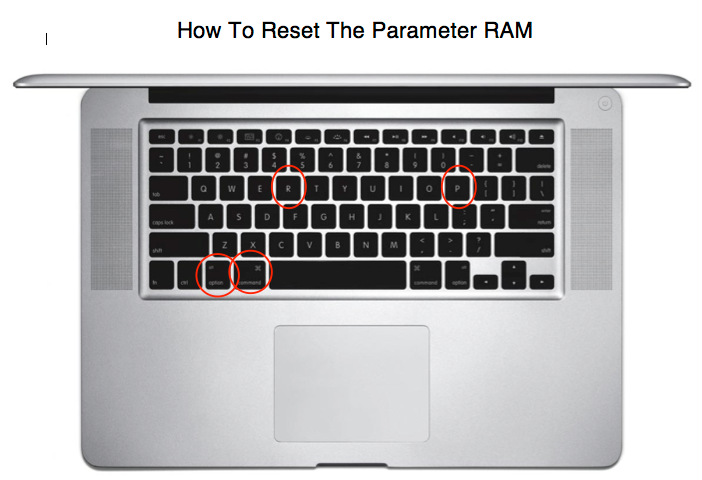
 Sportwägen, Driver Of The Red Sportwagen
> Denver Is Stuck In The 90s
Sportwägen, Driver Of The Red Sportwagen
> Denver Is Stuck In The 90s
09/26/2014 at 17:03 |
|
WHAT THE HELL IT WORKED!!!!!
 Denver Is Stuck In The 90s
> Sportwägen, Driver Of The Red Sportwagen
Denver Is Stuck In The 90s
> Sportwägen, Driver Of The Red Sportwagen
09/26/2014 at 23:15 |
|
your welcome
 Sportwägen, Driver Of The Red Sportwagen
> Denver Is Stuck In The 90s
Sportwägen, Driver Of The Red Sportwagen
> Denver Is Stuck In The 90s
09/26/2014 at 23:38 |
|
Parents got me a present already though...

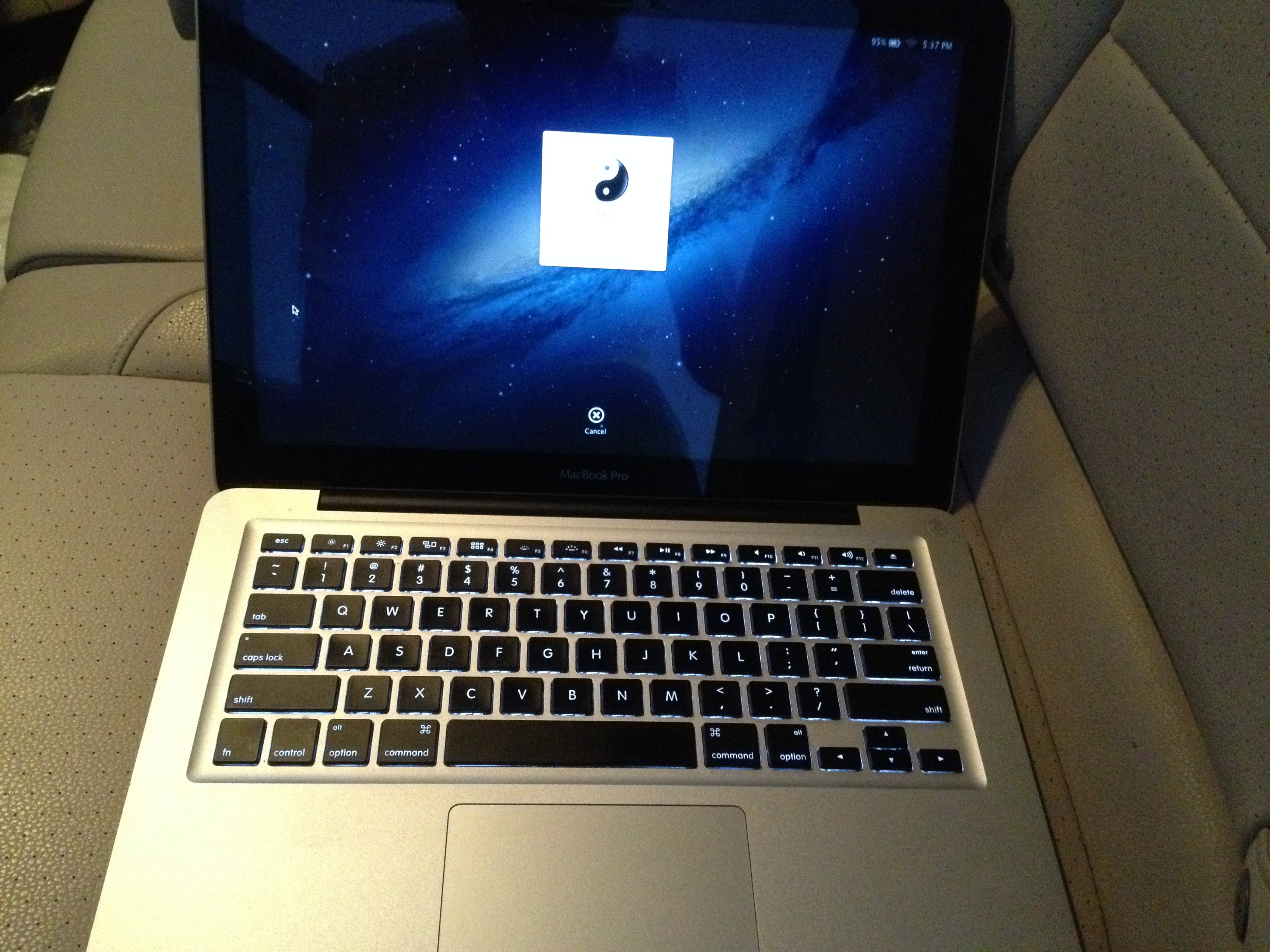
2012.5 Macbook Pro 13" 2.9GHz dual core i7, 8GB ram, 750GB HDD (replaced with a 120GB SSD already) for $575!
 Denver Is Stuck In The 90s
> Sportwägen, Driver Of The Red Sportwagen
Denver Is Stuck In The 90s
> Sportwägen, Driver Of The Red Sportwagen
09/27/2014 at 02:35 |
|
SO you have 2 computers
 Sportwägen, Driver Of The Red Sportwagen
> Denver Is Stuck In The 90s
Sportwägen, Driver Of The Red Sportwagen
> Denver Is Stuck In The 90s
09/27/2014 at 09:46 |
|
They got it last night before I saw your reply about the parameter RAM